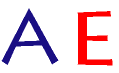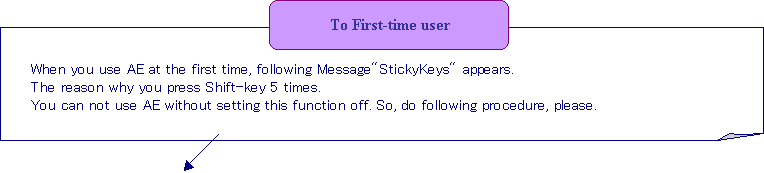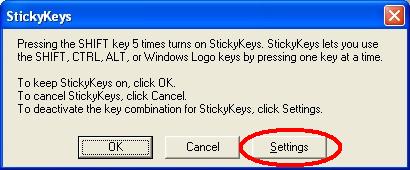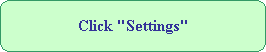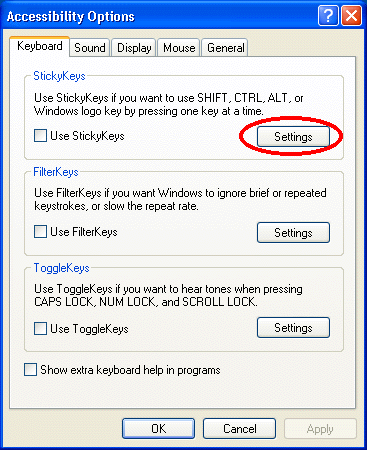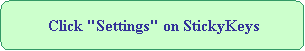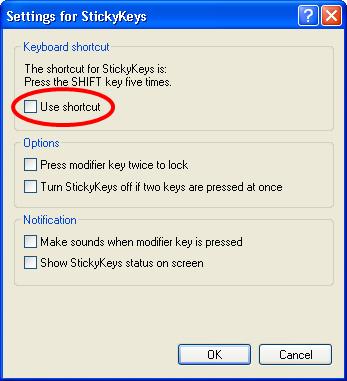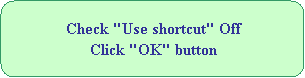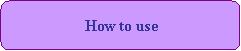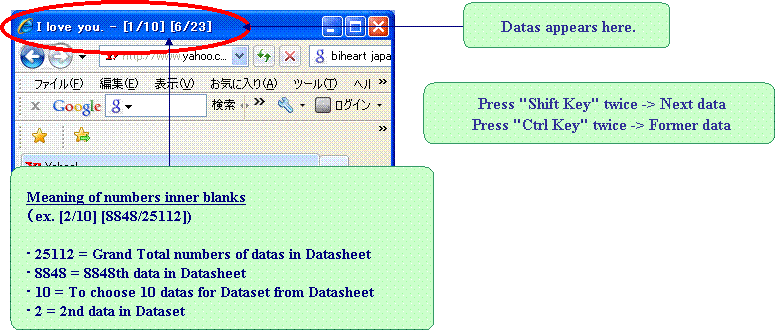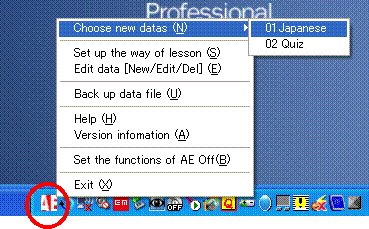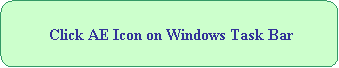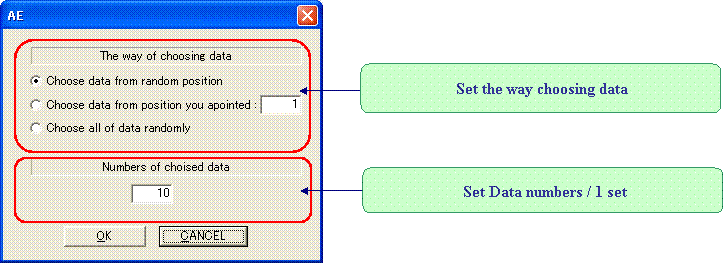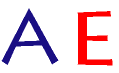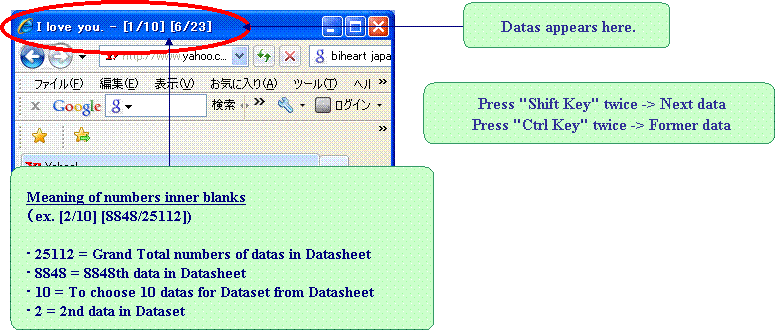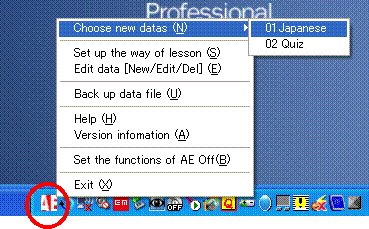|
|
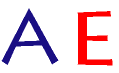
|
|
|
|
Introduction |
Download & Install |
Help |
Other |
|
|
|
|
|
|
|
|
|
|
|
|
|
|
|
|
|
|
|
|
|
|
|
|
|
|
|
|
|
|
|
|
|
|
|
|
|
|
|
|
|
|
|
|
|
|
|
|
|
|
|
|
|
|
|
|
|
|
|
|
|
|
|
|
|
|
|
|
|
|
|
|
|
|
|
|
|
|
|
|
|
|
|
|
|
|
|
|
|
|
|
|
|
|
|
|
|
|
|
|
|
|
|
|
|
|
|
|
|
|
|
|
|
|
|
|
|
|
|
|
|
|
|
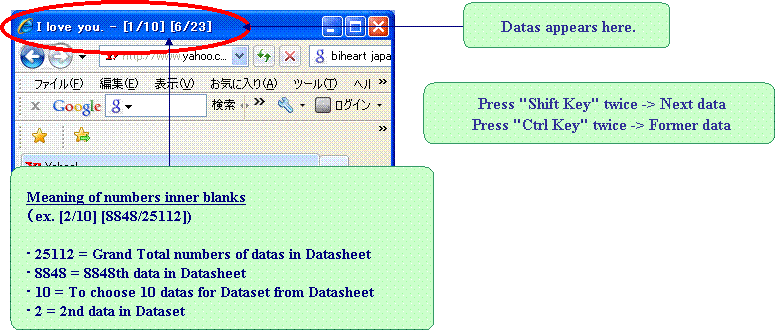
|
|
|
|
|
|
|
|
|
|
|
|
|
|
|
|
|
|
|
|
|
|
|
|
|
|
|
|
|
|
|
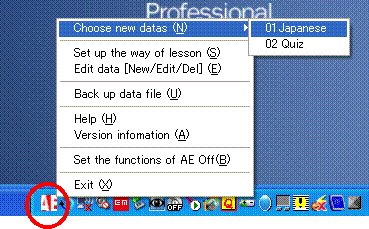
|
|
|
|
|
|
|
|
|
|
|
|
|
|
|
|
1) Choose new datas |
|
|
Choose new DataSet
from DataSheet. |
|
|
|
2) Set up the way of lesson |
|
|
The following Window will appears. |
|
|
|
|
|
|
|
|
|
|
|
|
|
|
|
|
|
|
|
|
|
3) Edit data [New/Edit/Del] |
|
|
Data.xls(Microsoft Excel DataSheet)
will appears. Please edit datas in concord with "Editorial Manual". |
|
|
4) Back up data file |
|
|
Folder including Data.xls will
appears. |
|
|
Please copy data.xls to other place. |
|
|
|
5) Help |
|
|
This site will be appears |
|
|
|
6) Version information |
|
|
Just Version information |
|
|
|
7) Set the functions of AE Off |
|
|
Set the all of functions of AE Off |
|
|
Click this again for
Set it On. |
|
|
|
8) Exit |
|
|
Exit AE |
|
|
|
|
|
|